EX: 01 OPERATING OF VARIOUS ICT TOOLS
EX: 01 OPERATING OF VARIOUS ICT TOOLS
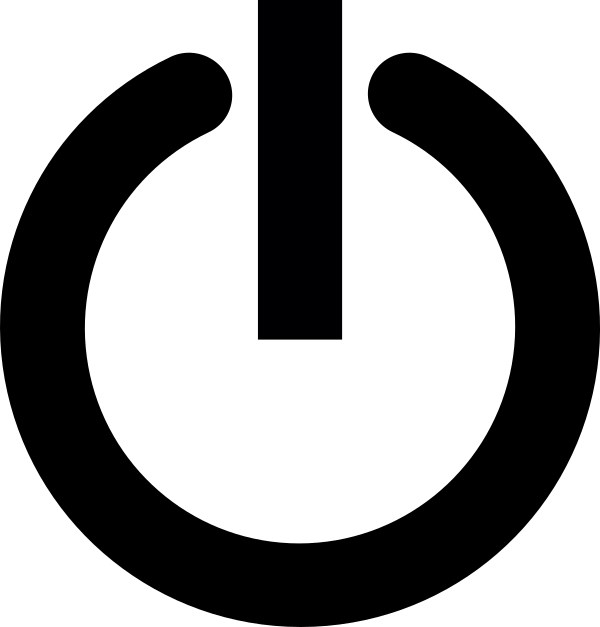
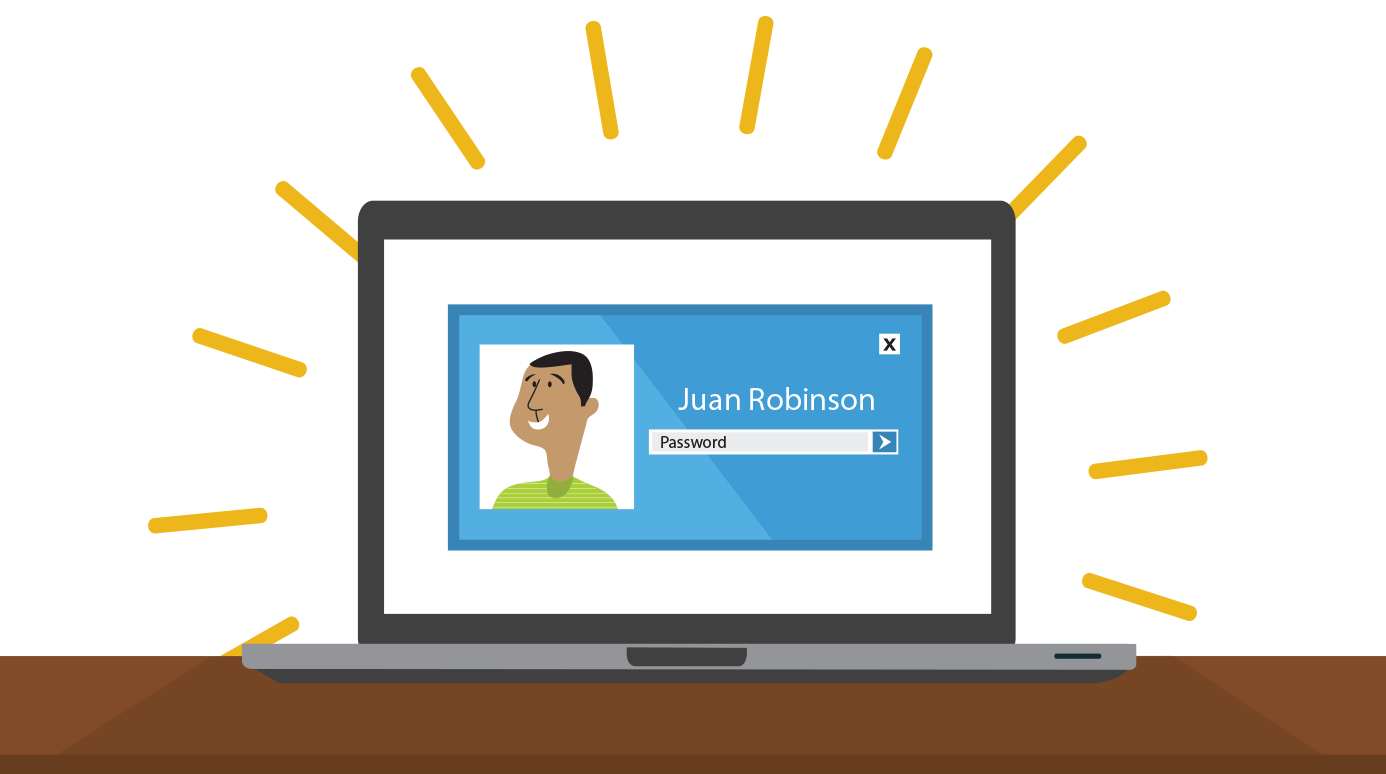
1). COMPUTER
A computer is more than just another household appliance. The vast amount of information and possibilities can be overwhelming. But you can accomplish a lot with a computer, and using one can be a good experience. Let's walk through getting started with your first computer.Turning on a computer for the first time can be different from one computer to the next.
Turning on a computer
The very first step is to turn on the computer. To do this, locate and press the power button. It's in a different place on every computer, but it will have the universal power button symbol (shown below).
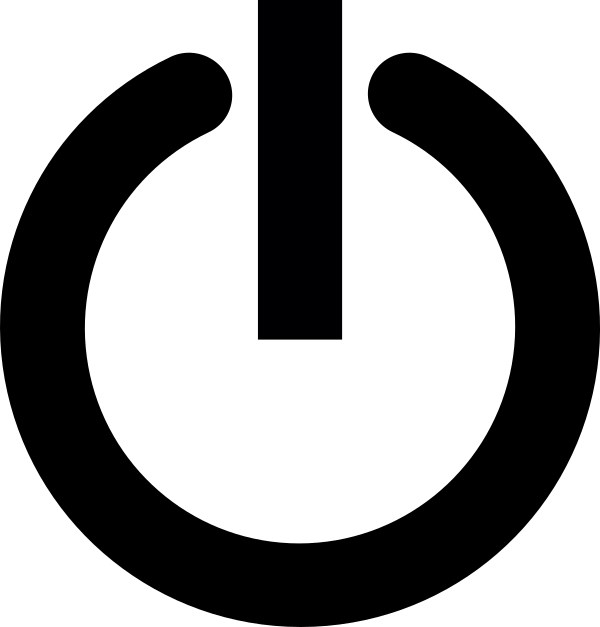
Once turned on, your computer takes time before it's ready to use. You may see a few different displays flash on the screen. This process is called booting up, and it can take anywhere from 15 seconds to several minutes.
Once the computer has booted up, it may be ready to use, or it may require you to log in. This means identifying yourself by typing your user name or selecting your profile, then typing your password. If you've never logged in to your computer before, you may need to create an account.
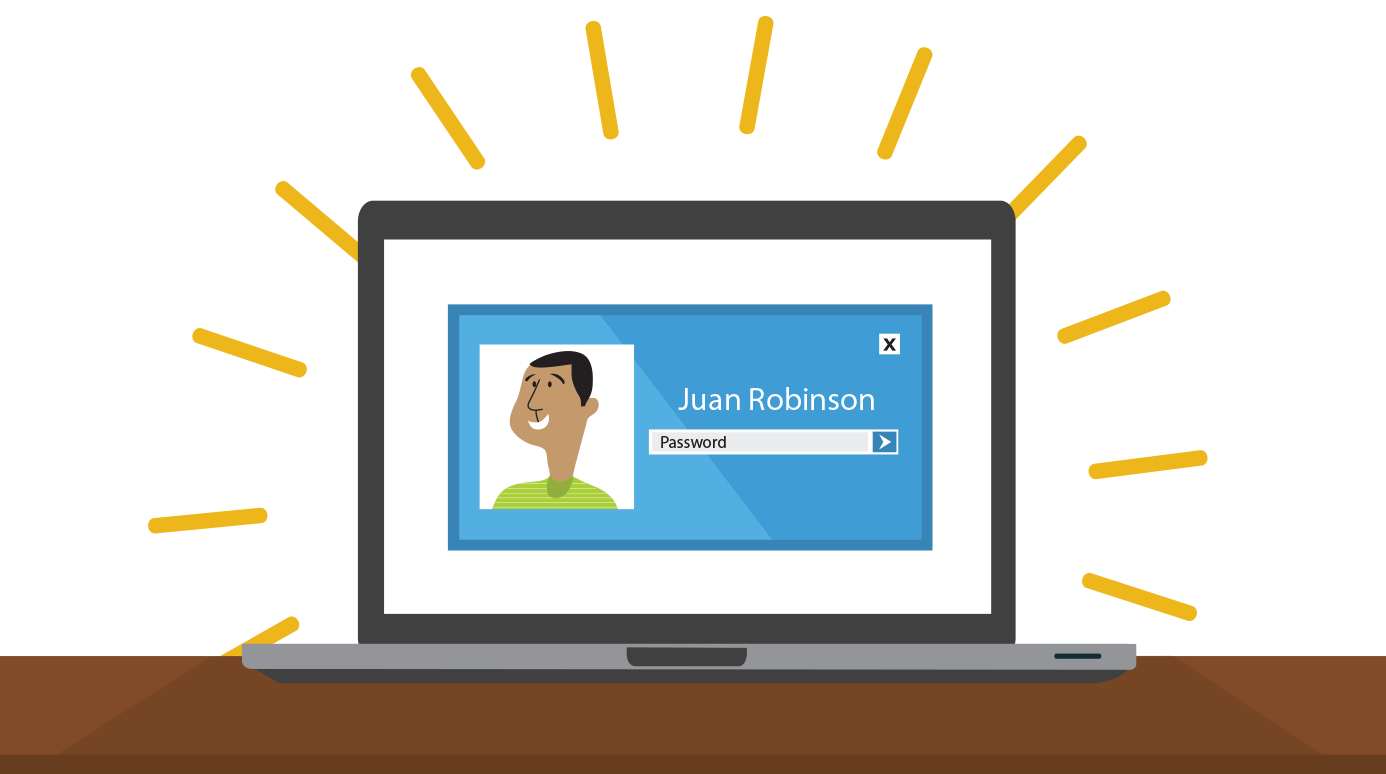
2).SMART BOARD
A Smartboard is an electronic, interactive whiteboard used in tandem with a computer and projector. Smartboards are a great tool to keep your audience alert and interested in your presentation! They’re quickly replacing whiteboards in classrooms and corporate offices. You can draw, browse the Internet, and display information on them. Because they're connected to your computer, they have the capability of saving your work, notes, and presentations and sharing them with others.
Connect your Smartboard to a computer. You’ll need to have the Smartboard software installed and connected to your computer before getting started. Most schools and businesses will install it for you, but you can also install it yourself. Follow the setup wizard instructions to install the software and connect the Smartboard to your computer.

Comments
Post a Comment